Applying constraints to mocks
🗓️ Last updated on June 18, 2024 | 3 | Improve this pageOverview
Sometimes it may be required to specify additional constraints onto a mock operation. Constraints that are related to API behaviour or semantic may be hard even impossible to express with an API contract. Microcks allows you to specify such constraints by editing the properties of a Service or API operation.
This guide will introduce you the concepts of Microcks parameters constraints that allows you to customize the behavior and the validation of your mocks. You’ll kearn thorugh a simple exemple how to place constraints onto a REST API operation.
1. Concepts
In Microcks, constraints can be put onto Query or Header parameters and are of 3 types:
requiredconstraints force the presence of parameter in incoming request,recopyconstraints just send back the same parameter name and value into mock response,matchconstraints check the value of a parameter against a specified regular expression.
2. Practice
To practice the setup of constraints, you can reuse the Pastry API sample that ois described into our Getting Started
tutorial. Now imagine you put such constraints onto the GET /pastry operation of your REST API that is secured using a JWT Bearer and should managed tracabelity using a correlation id:
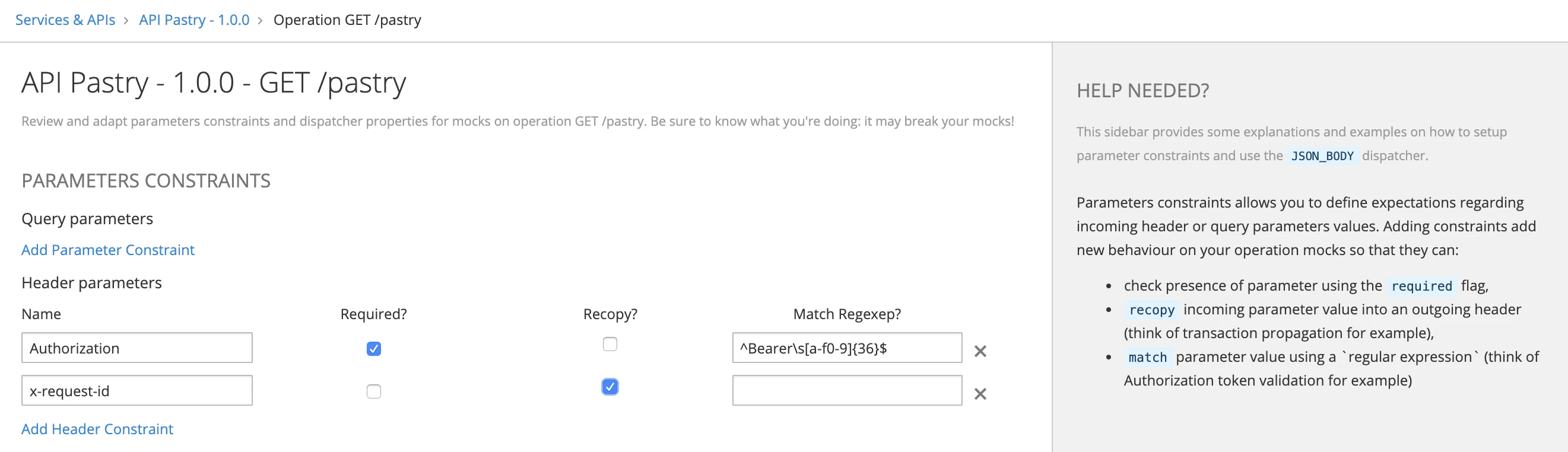
Now let’s do some tests to check Microcks behavior:
$ http http://localhost:8080/rest/API+Pastry/1.0.0/pastry
--- OUTPUT ---
HTTP/1.1 400
Connection: close
Content-Length: 65
Content-Type: text/plain;charset=UTF-8
Date: Fri, 13 Dec 2019 19:20:31 GMT
X-Application-Context: application
Parameter Authorization is required. Check parameter constraints.
Hum… Adding the Authorization header…
$ http http://localhost:8080/rest/API+Pastry/1.0.0/pastry Authorization:'Bearer 123'
--- OUTPUT ---
HTTP/1.1 400
Connection: close
Content-Length: 89
Content-Type: text/plain;charset=UTF-8
Date: Fri, 13 Dec 2019 19:31:01 GMT
X-Application-Context: application
Parameter Authorization should match ^Bearer\s[a-f0-9]{36}$. Check parameter constraints.
Hum… Fixing the Bearer format and adding the x-request-id header:
$ http http://localhost:8080/rest/API+Pastry/1.0.0/pastry Authorization:'Bearer abcdefabcdefabcdefabcdefab1234567890' x-request-id:123
--- OUTPUT ---
HTTP/1.1 200
Content-Length: 559
Content-Type: application/json
Date: Fri, 13 Dec 2019 19:33:52 GMT
X-Application-Context: application
x-request-id: 123
[
{
"description": "Delicieux Baba au Rhum pas calorique du tout",
"name": "Baba Rhum",
"price": 3.2,
"size": "L",
"status": "available"
},
{
"description": "Delicieux Divorces pas calorique du tout",
"name": "Divorces",
"price": 2.8,
"size": "M",
"status": "available"
},
{
"description": "Delicieuse Tartelette aux Fraises fraiches",
"name": "Tartelette Fraise",
"price": 2,
"size": "S",
"status": "available"
}
]
Yeah! That’s it 🎉
You sucessfully conifgured parmaeters contraints on the GET /pastry operation!
Wrap-up
Constraints are an easy to use and powerful for specifying additonal behavior or validation rules for your mocks. Defining constraints place your consumers in a better position for a seamless transition to real-life implementation of your API once it is ready.
It’s worth noting that Operation parameter constraints are saved into Microcks database and not replaced by a new import of your Service or API definition. They can be independently set and updated using the Microcks REST API .

Still Didn’t Find Your Answer?
Join our community and get the help you need. Engage with other members, ask questions, and share knowledge to resolve your queries and expand your understanding.
Join the community