AsyncAPI Conventions
🗓️ Last updated on May 27, 2024 | 6 | Improve this pageConventions
In addition of schema information, Microcks uses AsyncAPI Message Example Objects to produce example messages for mocking purpose.
For AsyncAPI 2.x document, the name attribute of example is mandatory so that Microcks reuses this name to identify available mock messages. Starting with AsyncAPI 3.0, the name is no longer mandatory and Microcks can then compute a name for you based on the message name and the index of example in the list.
For each version of an API managed by Microcks, it will create appropriate destination for operations in mixing specification elements, protocol binding specifics and versioning issues. Destination managed by Microcks are then referenced within the API details page.
Bindings
AsyncAPI specification dissociates the concern of message description (through payload and headers schemas) from the concern of servers and protocol bindings. A same API may have different bindings allowing to specify protocol specific issues like queue or topic naming, serialization format and so on.
Microcks supports following bindings:
KAFKAbinding - the default if you don’t explicitly define a binding into your AsyncAPI document,WS(for WebSocket) - is directly handled by Microcks and you don’t need additional broker or server,MQTTwill be active if Microcks is connected to a MQTT broker,AMQPwill be active if Microcks is connected to a RabbitMQ or AMQP 0.9 comptaible broker,NATSwill be active if Microcks is connected to a NATS broker,,GOOGLEPUBSUBwill be active if Microcks is connected to a Google Cloud PubSub service,SQSwill be active if Microcks is connected to an AWS SQS service (LocalStack can be used),SNSwill be active if Microcks is connected to an AWS SQS service (LocalStack can be used).
For each, channel within your AsyncAPI specification, Microcks will create and manage destination on the connected brokers where bindings are defined.
Those destinations will be named with the following convention to avoid collisions between different APIs or versions:
<sanitized_API_name>(-|/)<API_version>(-|/)<sanitized_operation>[(-|/)<channel_path>]
Channel parameters
Microcks supports templatized channel endpoints using parameter like {id} in their name. Support of parameter for AsyncAPI 2.x presents some restriction though.
AsyncAPI v2.x
Microcks only supports static parameter definition for AsyncAPI v2.x. That means that for a parameter, you also need to specify the possible different values with examples.
Let’s imagine a basic Chat Room channel. In order to have the different msesages (Example 1, Example 2 and Example 3) dispatched on different rooms, you’ll have to define the different values for the roomId parameter for those example. Like illustrated below:
channels:
/chat/{roomId}:
parameters:
idRoom:
description: Identifier of the chat room
schema:
type: string
examples:
Example 1:
value: 1
Example 2:
value: 2
Example 3:
value: 2
[...]
components:
messages:
chatMessage:
payload:
$ref: '#/components/schemas/ChatMessageType'
examples:
- name: Example 1
payload:
message: Hello
- name: Example 2
payload:
message: Bonjour
- name: Example 3
payload:
message: Namaste
AsyncAPI v3.x
For AsyncAPI v3.x, Microcks still supports static parameter definition like for AsyncAPI v2.X but also provides support for dynamic parameter definition using the location attribute.
Let’s reuse our basic Chat Room channel. The location attribute allows directly retrieving the roomId value from the message payload so that you don’t have to specify alues for the parameter. Also, as Microcks supports AsyncAPI v3 examples without names, the examples no longer need to have name attributes in that case (because we don’t need a key to match payload and parameter values).
channels:
chatRoom:
address: /chat/{roomId}
parameters:
idRoom:
description: Identifier of the chat room
location: $message.payload#/roomId
[...]
components:
messages:
chatMessage:
payload:
$ref: '#/components/schemas/ChatMessageType'
examples:
- payload:
message: Hello
room: 1
- payload:
message: Bonjour
room: 2
- payload:
message: Namaste
room: 2
Illustration
We will illustrate how Microcks is using OpenAPI specification through a User signed-up API sample that is inspired by one of AsyncAPI tutorial. The specification file in YAML format can be found here
. This is a single SUBSCRIBE operation API that defines the format of events that are published when a User signed-up an application.
Specifying messages
Sample messages are defined within your specification document, simply using the examples attribute like marked below:
channels:
user/signedup:
description: The topic on which user signed up events may be consumed
subscribe:
summary: Receive informations about user signed up
operationId: receivedUserSIgnedUp
message:
description: An event describing that a user just signed up.
traits:
- $ref: '#/components/messageTraits/commonHeaders'
payload:
[...]
examples: # <= Where we'll define sample messages for this operation
Examples will be an array of example objects .
Payload
Payload is expressed into the mandatory payload attribute, directly in YAML or by embedding JSON. In our illustration, we will define below 2 examples with straightforward summary:
examples:
- name: laurent
summary: Example for Laurent user
payload: |-
{"id": "{{randomString(32)}}", "sendAt": "{{now()}}", "fullName": "Laurent Broudoux", "email": "laurent@microcks.io", "age": 41}
- name: john:
summary: Example for John Doe user
payload:
id: '{{randomString(32)}}'
sendAt: '{{now()}}'
fullName: John Doe
email: john@microcks.io
age: 36
Headers
Headers are expressed into the optional headers attribute, directly in YAML or by embedding JSON. In our illustration, we will define below 2 examples using both methods:
examples:
- name: laurent
[...]
headers: |-
{"my-app-header": 23}
- name: john
[...]
headers:
my-app-header: 24
Channel/endpoint names
Given the following AsyncAPI specfiication:
asyncapi: '2.1.0'
info:
title: User signed-up API
version: 0.1.1
description: This service is in charge of processing user signups
channels:
user/signedup:
subscribe:
Microcks will detect an operation named SUBSCRIBE user/signedup and create destinations than integrates service name and version, channel name and protocol specific formmatting. For example, it will create a Kafka topic named UsersignedupAPI-0.1.1-user-signedup or a WebScoket endpoint named /ws/User+signed-up+API/0.1.1/user/signedup. Destination and endpoint names for the different protocols are available on the page presenting API details.
AsyncAPI extensions
Microcks proposes custom AsyncAPI extensions to specify mocks organizational or behavioral elements that cannot be deduced directly from AsyncAPI document.
At the info level of your AsyncAPI document, you can add labels specifications that will be used in organizing the Microcks repository
. See below illustration and the use of x-microcks extension:
asyncapi: '2.1.0'
info:
title: User signed-up API
version: 0.1.1
description: This service is in charge of processing user signups
x-microcks:
labels:
domain: authentication
status: GA
team: Team B
[...]
At the operation level of your AsyncAPI document, we could add frequency that is the interval of time in seconds between 2 publications of mock messages.. Let’s give an example for OpenAPI using the x-microcks-operation extension:
[...]
channels:
user/signedup:
subscribe:
x-microcks-operation:
frequency: 30
message:
$ref: '#/components/messages/UserSignedUp'
[...]
In AsyncAPI v3.x, operation are now differentiated from channels. Our extension is still called x-microcks-operation and should live at the operation level like illustrated below:
[...]
channels:
user-signedup:
messages:
userSignedUp:
$ref: '#/components/messages/userSignedUp'
operations:
publishUserSignedUps:
action: 'send'
channel:
$ref: '#/channels/user-signedup'
messages:
- $ref: '#/channels/user-signedup/messages/userSignedUp'
x-microcks-operation:
frequency: 30
[...]
Once labels and frequency are defined that way, they will overwrite the different customizations you may have done through UI or API during the next import of the AsyncAPI document.

Still Didn’t Find Your Answer?
Join our community and get the help you need. Engage with other members, ask questions, and share knowledge to resolve your queries and expand your understanding.
Join the community