Operator Configuration
🗓️ Last updated on May 17, 2024 | 2 | Improve this pageIntroduction
Operators are next-gen installer, maintainer and life-cycle manager for Kubernetes native applications. Operators are a Kubernetes native piece of software (aka Kube controller) that manages specific Custom Resources defining their domain of expertise. Microcks provide an Operator that was developed using the Operator Framework SDK
and that is distributed via OperatorHub.io
.
Microcks project currently proposes two operator with different maturity:
- The Ansible-based Operator is the legacy one. It is production release and currently distributed via OperatorHub.io
- The Quarkus-based Operator which is an ongoing effort in active development for providing a more robust, scalable and fezature-rich operator in the future.
Ansible-based Operator
Microcks Ansible Operator only defines one customer resource that is called the MicrocksInstall: a description of the instance configuration you want to deploy. The properties of this custom resource are briefly described below.
This operator is scoped to the namespace, you can easily install it in your namespace using:
kubectl apply -f https://microcks.io/operator/operator-latest.yaml -n microcks
or:
kubectl apply -f https://microcks.io/operator/operator-1.9.0.yaml -n microcks
CustomResource Reference
For full instructions and deployment options, we recommend reading the README on the GitHub repository.
Option 1: Minimal features
This below represent a minimalistic MicrocksInstall custom resource:
apiVersion: microcks.github.io/v1alpha1
kind: MicrocksInstall
metadata:
name: microcks
spec:
name: microcks
version: "1.9.1"
microcks:
url: microcks.192.168.99.100.nip.io
keycloak:
url: keycloak.192.168.99.100.nip.io
privateUrl: http://microcks-keycloak.microcks.svc.cluster.local:8080
Option 2: Full features
Here’s now a more complex MicrocksInstall CRD that can be use to configure Ingress secrets and certificates, replicas, enable Async API support, etc…
apiVersion: microcks.github.io/v1alpha1
kind: MicrocksInstall
metadata:
name: microcks
spec:
name: microcks
version: "1.9.1"
microcks:
replicas: 4
url: microcks.192.168.99.100.nip.io
ingressSecretRef: my-secret-for-microcks-ingress
postman:
replicas: 2
keycloak:
install: true
persistent: true
volumeSize: 1Gi
url: keycloak.192.168.99.100.nip.io
privateUrl: http://microcks-keycloak.microcks.svc.cluster.local:8080
ingressSecretRef: my-secret-for-keycloak-ingress
mongodb:
install: true
uri: mongodb:27017
database: sampledb
secretRef:
secret: mongodb
usernameKey: database-user
passwordKey: database-password
persistent: true
volumeSize: 2Gi
features:
async:
enabled: true
defaultBinding: KAFKA
defaultFrequency: 10
kafka:
install: true
url: 192.168.99.100.nip.io
repositoryFilter:
enabled: true
labelKey: app
labelLabel: Application
labelList: app,status
The installation process is demonstrated in following video that also demonstrates AsyncAPI mocking features:
Quarkus-based Operator
This is an oinging effort under active development. Please check the README on the GitHub repository for latest information.

Still Didn’t Find Your Answer?
Join our community and get the help you need. Engage with other members, ask questions, and share knowledge to resolve your queries and expand your understanding.
Join the community